Setup Visual Studio for Node.js:
Visual Studio 2013 professional and ultimate version already includes extension for Node.js project templates. For express version, download and install Node.js tools for Visual Studio from visualstudio.com.
After installing node.js tools, click on New Project on Start Page. This will open New Project dialog box.
From the New Project dialog box, expand JavaScript and select Node.js in the Installed section on the left pane as shown below.
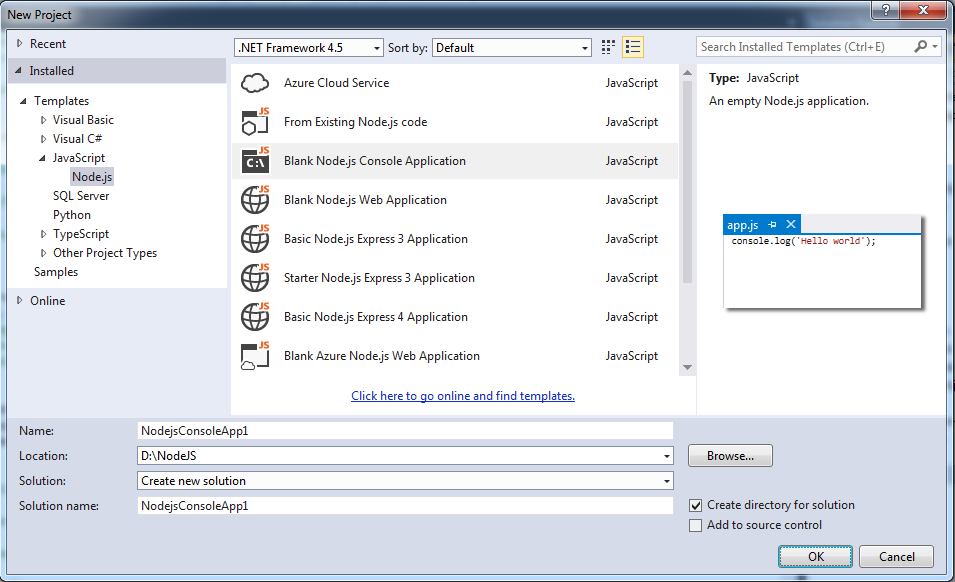 Node.js Project Templates in Visual Studio
Node.js Project Templates in Visual Studio
Select the appropriate project type for your Node.js application. For example, select Blank Node.js Console Application and click OK to develop Node.js console application. This will create console project structure as shown below.
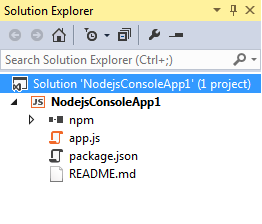 Node.js Console Project in Visual Studio
Node.js Console Project in Visual Studio
You can select different Node.js project templates for different types of Node.js applications in Visual Studio. It will create an application skeleton and include necessary modules to start with. It also gives you intellisense support for Node.js api.