Create DropDownList using HtmlHelper:
Learn how to generate dropdownlist control using HtmlHelper in razor view in this section.
HtmlHelper class includes two extension methods to generate a <select> element in a razor view: DropDownList() and DropDownListFor().
We will use the following Student model with DropDownList() and DropDownListFor() method.
Example: Student Model
public class Student
{
public int StudentId { get; set; }
[Display(Name="Name")]
public string StudentName { get; set; }
public Gender StudentGender { get; set; }
}
public enum Gender
{
Male,
Female
}
DropDownList():
The Html.DropDownList() method generates a select element with specified name, list items and html attributes.
DropDownList() method signature:
MvcHtmlString Html.DropDownList(string name, IEnumerable<SelectLestItem> selectList, string optionLabel, object htmlAttributes)
Please visit MSDN to know all the overloads of DropDownList() method.
Example: Html.DropDownList() in Razor View
@using MyMVCApp.Models
@model Student
@Html.DropDownList("StudentGender",
new SelectList(Enum.GetValues(typeof(Gender))),
"Select Gender",
new { @class = "form-control" })
Html Result:
<select class="form-control" id="StudentGender" name="StudentGender">
<option>Select Gender</option>
<option>Male</option>
<option>Female</option>
</select>
In the above example, the first parameter is a property name for which we want to display list items. The second parameter is list of values to be included in the dropdownlist. We have used Enum methods to get the Gender enum values. The third parameter is a label which will be the first list item and the fourth parameter is for html attributes like css to be applied on the dropdownlist.
Please note that you can add MyMVCApp.Models namespace into <namespaces> section in web.config in the Views folder instead of using @using to include namespces in all the views.
DropDownListFor:
DropDownListFor helper method is a strongly typed extension method. It generates <select> element for the property specified using a lambda expression. DropDownListFor method binds a specified model object property to dropdownlist control. So it automatically list items in DropDownList based on the property value.
DropDownListFor() method signature:
MvcHtmlString Html.DropDownListFor(Expression<Func<dynamic,TProperty>> expression, IEnumerable<SelectLestItem> selectList, string optionLabel, object htmlAttributes)
Visit MSDN to know all the overloads of DropDownListFor().
The following example creates dropdown list for the above Gender enum.
Example: DropDownListFor() in Razor View
@using MyMVCApp.Models
@model Student
@Html.DropDownListFor(m => m.StudentGender,
new SelectList(Enum.GetValues(typeof(Gender))),
"Select Gender")
Html Result:
<select class="form-control" id="StudentGender" name="StudentGender">
<option>Select Gender</option>
<option>Male</option>
<option>Female</option>
</select>
In the above example, the first parameter in DropDownListFor() method is a lambda expression that specifies the model property to be bind with the select element. We have specified StudentGender property of enum type. The second parameter specifies the items to show into dropdown list using SelectList. The third parameter is optionLabel which will be the first item of dropdownlist. So now, it generates <select> element with id & name set to property name - StudentGener and two list items - Male & Female as shown below.
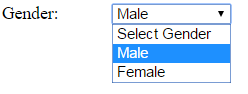 Output of DropDownList() or DropDownListFor() method
Output of DropDownList() or DropDownListFor() method